With the advent of streaming it is important for artist to push out more material in order to make more money off of their recordings. For a musician to make minimum wage off of Spotify alone, takes 380,000 plays every month! That is difficult for a single to be that successful however, the more material you have the more wide of a spread you have for reaching that number to be able to make some actual money off of Spotify.
One ways bands and artist can add material is by adding recordings from live shows!
Now recording a live show can sound like something that is expensive to set up. However, this is not the case anymore. You used to have to have a nice set up of interfaces and a splitter and one side of the split would feed the sound guy and one side would feel the recording engineer. I’ll talk over 4 Ways to record a show for bands wanting to make a live record without using a splitter!
1. Tape out on a Board.
This is the easiest way to record a show although the results typically are not the best. On analog and digital boards you have something called a Tape out or Rec out. It’s basically an RCA connection (typically white and red) that goes into a linear PCM recorded such as a Tascam DR-40 or a Olympus Digital Voice Recorder. You will typically need an adaptor for this, such as a RCA to 1/8″ or RCA to 1/4″ to get the tape out into your recording device. This is okay for documenting the performance but it’s not always the best for recording because it ONLY records what is coming through the board. So for example you are playing in a small club and the only thing being mic’d up is the kick and snare drum and the vocals, in the recording the only thing you will hear is those few tracks and bleed from other instruments into those microphones. As far as post production you are stuck with one stereo track, so you can’t turn up just the snare. You are limited to the signals coming through the board, and you are limited to however the sound man has mixed your band. So if the snare was too loud in the room and the sound man decided it’s to be turned off then your recorded is a single stereo audio file with kick and vocals.
On digital boards the same function is available typically through USB flash drives. You load up your flashdrive and the show’s audio gets recorded to the flashdrive.

2. Put up Some Mics!
If the show sounds good then this is going to be a good bet! You can simply put two mics up in an XY form (as pictured above with Røde NT5s) and capture the sound of your band in the room you’re performing in. This gives you a “lively” live recording because youre capturing how the room sounds with your band in it! You can either have a laptop right with a small 2-Channel interface, such as the Focusrite Scarlett 2i. Or you can make it even simpler and plug the mics in a recorder, such as the previously mentioned Tascam DR-40. This way you’ll get all of the information regarding sound because if the sound guy turns off the guitar mic because the guitar doesn’t need PA reinforcement, you will still hear the guitar in the recording. You do not to spend a lot of money for a setup like this. A pair of Samson C02 Mics will work just fine. You could also buy an all in one field recorder. The Tascam DR-40 has the ability to record external mics as well use it’s internal XY configured mics. This means if you want to record the show all you have to bring the single Tascam unit and a stand for it.

3. Multi-Tracking Off A Digital Console.
In today’s music industry there are digital consoles all over many venues. A couple of the most popular and most affordable ones include the Behringer X-series, PreSonus StudioLive-series, and the Allen and Heath Qu-series. All of these have the ability to multitrack a show to a computer. Now what that means is that every track you want to recorded gets recorded “pre-fader” meaning the entire is show is recorded straight from the preamps and you’re not limited to how the engineer at the show mixed the show. So if you have the kick drum mic’d you will have a RAW recording of the kick drum track, this applies to all tracks. So regardless of how the mixer mixes the show you have the raw tracks of the show, and you can mix the entire set in Post-Production after the show. This is the easiest and best way to record a live concert today.

4. Multi-Tracking Off An Analog Console.
Now, some venues have not upgraded to digital. Some venues simply have an analog console. Now to record a multi-track off of an analog console you will need to invest in either a portable multitrack recorder, such as a few Zoom R24s, or a few audio interfaces and a laptop. A good cheap 8-Channel Interface would the UMC1820 by Behringer’s U-Phoria series.
So you have your interfaces, say you have 2 to record 16 channels, and you have your laptop and your at the venue with an analog console. There are typically two tie lines for an interface to take signal from an analog console. A higher end (more expensive) analog console will have “Direct Outs” on each channel. If those are available use them and plug a 1/4″ TRS cable from the direct out, straight into your interface. This will give you a track per channel on the analog board.
The other “trick” if there is no Direct Outs available on the board is you can use the Insert jacks. Now if you plug a cable all the way in on an insert jack you will cut the signal and it will no longer go through the mixing board for the show. However, if you only plug the cable in halfway so just Tip and the Ring(excluding the sleeve) are making contact then you will be tapping a signal out of the mixer without interrupting the channel within the board. If you’re uncomfortable with the idea of trying only plug something halfway in, you can purchase little adaptors that restrict your cable from being plugged all the way in to an insert jack. So from your insert jack you can plug into your interface or portable multi-track recorder and record the show in multi-track from an analog console!
I hope this all helps if your band is looking to record a few live shows and get some more material to post on Spotify, YouTube, Pandora, etc.
Thank you for reading!
-Jake